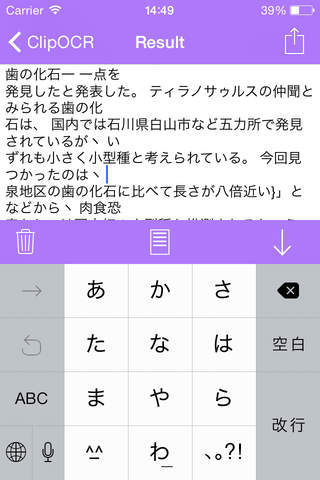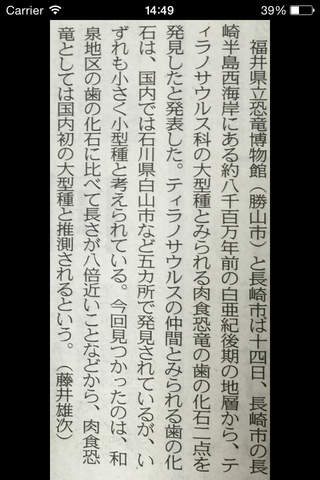ClipOCR app for iPhone and iPad
Developer: Mitsuhiro Hashimoto
First release : 23 Jul 2015
App size: 73.07 Mb
Finally appeared definitive edition of OCR Japanese app! !
ClipOCR uses the camera, reading the analog text, such as print,
Converted to a text of digital data that can be edited, it is an application that can be shared, such as.
Vertical and horizontal of the Japanese, it is supported in English.
- How to use -
· Press the upper right corner of the camera button from the top page.
- To take the photos from your camera, you can select a photo from the photo album.
- From the photos you selected in the next screen to cut the sentence only.
- Original photo of the sentence will select whether Japanese or English.
- Press the Finish button, and wait for a while.
- After the conversion process is complete, digitized text is displayed.
And editing is possible. Furthermore, in the rightmost button is displayed by issuing the keyboard
Then you Shimae keyboard, but it is seen the image in the middle button. Leftmost button is the delete button.
· In addition, it is also possible to delete in the swipe operation from the top page.
- Functions and Features -
- With auto-save feature
· You can copy the converted text, you can share Twitter, Facebook, such as by e-mail.
- Such as Evernote or LINE such as other apps, you can also share (iOS 8 or more).
- Vertical and horizontal both Japanese to me are supported.
· I also supports English.
- Recognizes the Japanese in the simple operation, you can edit!
- Important point -
- When the camera to take a photo, it will not be well recognized If you do not take a photo in the correct direction. (After taking a picture, in a state in which the home button at the bottom, it is OK as long as it is in a state where you can read even not to bend the neck)
· Shadow too can, it may not be recognized well when the contrast is too low.
· It uses the memory quite during text recognition and conversion. Therefore in the old terminal there is a possibility that the operation becomes heavy.
If the camera becomes dark in iOS 8,
[Settings app] proceeds [privacy] → [camera] from, please confirm that [ClipOCR] is set to [on].